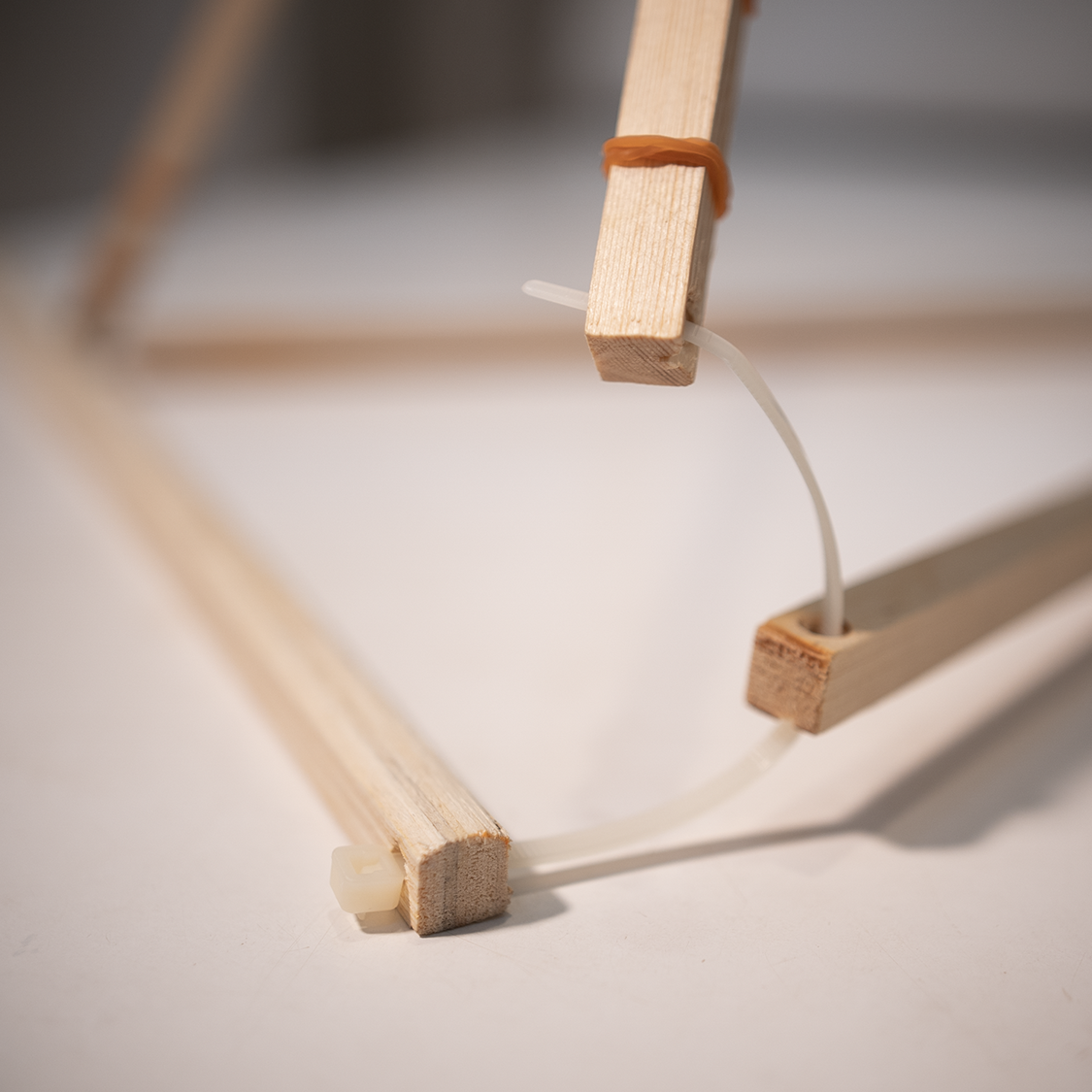mush-O-sphere - SETTING UP THE FRAME
The frame is mostly assembled but you’ll still need to connect the remaining 2 vertices. Partially unfolding the frame should give you a better idea of how it will connect together.
Loop zip-ties through each vertex like this. the zip ties are RE- releasable / re-usable so don't worry if you don't get it right the first time :)
After attaching a zip-tie you can tidy up the loose end of the cable by threading them into the rubber bands attached to the stake.
Done 😃⚡📐